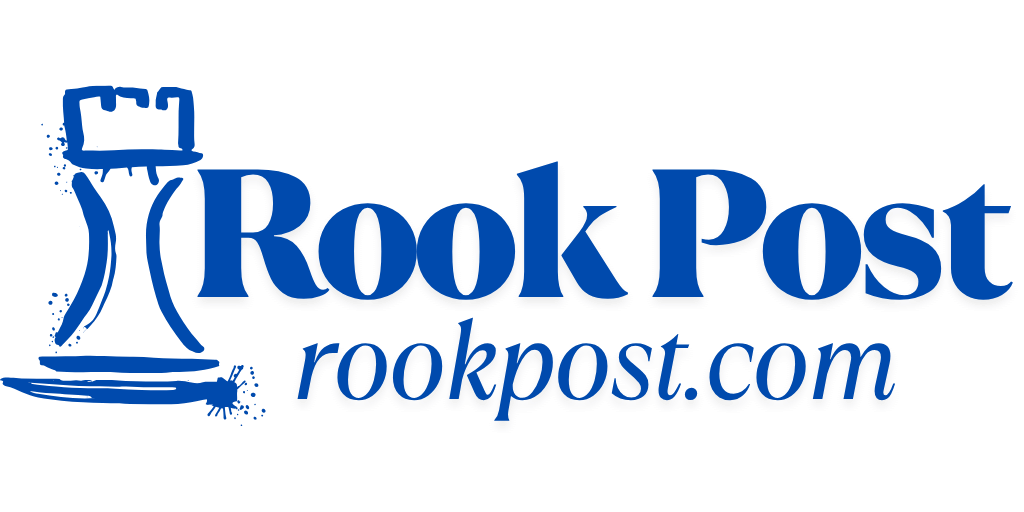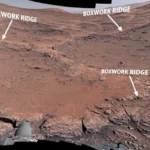For decades, the dreaded “blue screen of death” (BSoD) has been an unwelcome, yet iconic, sight for millions of Windows users worldwide.
Its stark blue background, white text, and often indecipherable error codes signaled a critical system failure, inevitably leading to a forced restart and often, the heartbreaking loss of unsaved work. This infamous screen, which has been a staple of the Windows operating system since its very first version, Windows 1.0, launched in 1985, is now officially a relic of the past. In a significant move, Microsoft has decided to retire the BSoD after 40 years of service, replacing it with a new, simplified black screen.
This shift, reported by CNET, will begin with the rollout of Microsoft Windows 11, version 24H2 systems, starting this summer. The new black screen aims to offer a more streamlined and less alarming user experience during unexpected system restarts. It represents a fundamental change in how Microsoft approaches system failures, moving towards a more efficient and user-friendly recovery process. This strategic redesign is part of Microsoft’s broader “new resiliency program” for the Windows operating system, signaling a commitment to enhanced stability and faster problem resolution.
The retirement of the blue screen marks a symbolic transition, reflecting advancements in operating system design and Microsoft’s responsiveness to user feedback and critical real-world incidents.
The Evolution of the Error Screen: From Blue to Black
The journey of Microsoft’s critical error display has seen a significant transformation, culminating in the adoption of a new, minimalist approach.
The Legacy of the Blue Screen of Death
For forty years, the “blue screen of death” (BSoD) served as Microsoft Windows’ unmistakable signal of a catastrophic system failure. Since its introduction with Windows 1.0 in 1985, this screen, characterized by its stark blue background and white text, became synonymous with computer crashes. More than just a visual alert, the BSoD was a profound source of dread and frustration for users. It often featured a “text frown” (the 🙁 emoticon), which, ironically, mirrored the exact sentiment of those who encountered it. The appearance of the BSoD invariably meant one thing: the computer had encountered an unrecoverable error and needed to be restarted immediately.
This forced restart frequently led to significant consequences for users. Most painfully, it often resulted in a “loss of data”. Any work that had not been saved – documents, creative projects, or unsent emails – was irrevocably lost. This translated directly into “time wasted” and considerable inconvenience, especially for those in the midst of critical tasks.
The blue screen provided cryptic hexadecimal error codes that were largely meaningless to the average user, offering little immediate insight into the underlying problem. While it served its purpose as an emergency stop signal, its design often amplified user panic and offered little practical assistance in resolving the issue, solidifying its infamous status in computing history.
The New Black Screen: A Simplified UI
Microsoft is now ushering in a new era for error reporting by replacing the iconic blue screen with a “simple black screen and error code.” This significant aesthetic and functional change will be implemented with the rollout of Microsoft Windows 11, version 24H2 systems, starting this summer. The transition marks a departure from the visually jarring and often anxiety-inducing blue display. The new black screen will present a “simplified UI for unexpected restarts,” aiming to be less alarming and more focused on providing essential information.
Crucially, the new black screen will appear “without the frown” emoticon, further distancing itself from the emotional distress often associated with its predecessor. This design choice is part of Microsoft’s broader “new resiliency program for the Windows operating system.” This initiative focuses on making the operating system more robust, stable, and capable of quicker recovery from critical errors. The new screen is explicitly designed to make it “much easier and faster to fix problems” for users and IT professionals alike.
It achieves this by concisely providing a “stop code” and, critically, “identifying the relevant system driver” that caused the crash. This direct information empowers users (or their support teams) to more quickly diagnose and troubleshoot the root cause of the error, moving beyond mere notification to actionable guidance. This shift reflects a more mature and user-centric approach to system failures, prioritizing clarity and efficiency in recovery.
Enhancing System Recovery and Reliability
Beyond just a cosmetic change, the new black screen is engineered to significantly improve the speed and effectiveness of system recovery, directly addressing a common pain point for Windows users.
Rapid Problem Diagnosis and Resolution
The core design philosophy behind the new black screen is a direct response to the inefficiencies of the old Blue Screen of Death. Microsoft’s aim is to drastically improve problem diagnosis and resolution. By specifically providing a “stop code” and, more importantly, “identifying the relevant system driver” that triggered the crash, the new black screen offers crucial, actionable information that was largely absent from its predecessor. Previously, users were often left to search online forums with vague error codes, a process that could be time-consuming and frustrating.
Now, with the direct identification of the problematic driver, IT professionals and even technically inclined users can quickly pinpoint the source of the issue. This might involve updating a particular driver, rolling back a recent software installation, or investigating specific hardware components. The clarity provided by the new black screen streamlines the troubleshooting process, reducing the guesswork involved in diagnosing critical system failures. This fundamental change transforms the error message from a dead-end notification into a valuable starting point for effective and rapid problem-solving, aligning with modern computing demands for efficiency and minimal downtime.
Dramatically Reduced Recovery Time
One of the most compelling benefits of the new black screen and the underlying “resiliency program” is the promise of dramatically reduced system recovery time. Microsoft has confidently stated that the new system could potentially “reduce system recovery time to as little as 2 seconds following a computer crash.” This is a monumental improvement compared to the old BSoD, which often necessitated a complete system reboot that could take several minutes, interrupting workflow and causing significant frustration.
The ability to recover within mere seconds implies a fundamental shift in how the operating system handles critical errors. It suggests that instead of a complete system halt and restart from scratch, the system might be capable of a more intelligent, rapid recovery process, perhaps akin to a quick reset of the problematic component or driver. This rapid recovery minimizes downtime for users, ensuring that even if an unexpected restart occurs, they can get back to their work almost immediately.
This focus on near-instant recovery is a testament to advancements in operating system architecture and a direct response to the need for continuous productivity in today’s digital world. It promises to transform a major source of user annoyance into a minor, fleeting interruption, significantly enhancing the overall Windows user experience.
The Catalyst for Change: Learning from Global Outages
The decision to overhaul the iconic BSoD was not merely a cosmetic choice but a strategic response to real-world incidents, most notably a recent global outage.
The CrowdStrike Incident: A Global Impact
Microsoft’s announcement of the BSoD change on Thursday was directly linked to concerns that were widely raised following the global CrowdStrike outage that occurred on July 19 of last year. CrowdStrike is a prominent cybersecurity firm known for its endpoint protection platform, which is widely used by businesses and organizations around the world to protect their computers from cyber threats. An undetected error within their software update caused a massive disruption, affecting more than 8 million computers globally.
The impact of this single software malfunction was profound and far-reaching. The outage didn’t just affect individual user PCs; it had severe consequences for critical infrastructure and essential services. Reports indicated that the outage affected 911 services, leading to disruptions in emergency response capabilities. It also impacted airline travel, causing delays and operational issues. Furthermore, television broadcasting was affected, along with various forms of public infrastructure.
This incident served as a stark reminder of the interconnectedness of modern digital systems and how a single point of failure or an error in a widely deployed piece of software can cascade into widespread disruption. The sheer scale and criticality of the services affected undoubtedly prompted a re-evaluation of how operating systems handle and recover from such widespread, sudden errors, influencing Microsoft’s decision to enhance its own system resilience.
Designing for Greater Resilience
The experience of the CrowdStrike outage underscored the urgent need for operating systems to be inherently more resilient and capable of faster, more intelligent recovery from unexpected errors, regardless of their origin. Microsoft’s new black screen and the underlying “resiliency program” for Windows 11 can be seen as a direct response to this lesson. The goal is to design a system that not only detects critical failures but also minimizes their impact and shortens the recovery window.
By simplifying the error display and providing clear, actionable information like the problematic system driver, Microsoft aims to empower both end-users and IT departments to address issues more efficiently. The promise of recovery in “as little as 2 seconds” suggests an architecture designed to isolate faults and restore critical functions with minimal downtime. This proactive approach to system stability acknowledges that errors, whether from third-party software or internal OS components, are an inevitable part of complex computing environments.
Therefore, the focus shifts from merely reporting an error to actively facilitating swift and seamless recovery. This commitment to enhanced resilience is a crucial step in building more robust and reliable operating systems, especially in an increasingly interconnected and digitally dependent world where downtime can have significant real-world consequences.
Smarter Future for Windows Errors
The retirement of Microsoft’s iconic “blue screen of death” after 40 years marks a significant milestone in the evolution of the Windows operating system. While the BSoD was a familiar, albeit dreaded, symbol of system failure, its replacement by a streamlined black screen signifies a profound shift in Microsoft’s approach to error handling and system recovery. This change, rolling out with Windows 11, version 24H2, is not merely cosmetic; it’s a strategic enhancement designed to offer faster diagnosis, clearer information, and dramatically reduced recovery times, potentially bringing a crashed system back online in as little as two seconds.
This modernization is a direct response to the demands of today’s interconnected digital landscape and lessons learned from major incidents like the global CrowdStrike outage. By providing actionable stop codes and identifying problematic drivers, the new black screen empowers users and IT professionals to address issues with unprecedented efficiency.
This commitment to a more resilient, user-friendly operating system underscores Microsoft’s dedication to improving the overall Windows experience, ensuring that future unexpected restarts are no longer a source of dread, but rather a brief, manageable interruption in our increasingly digital lives.