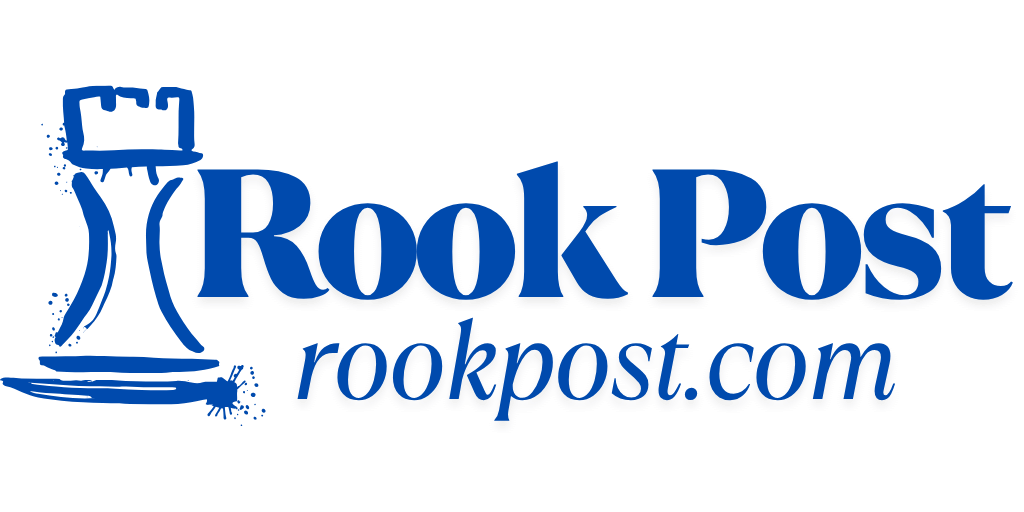Tired of dropped connections and slow internet in certain areas of your home? Mesh Wi-Fi systems offer a powerful solution. Unlike a single router, a mesh system uses multiple units (a main router and several nodes) to create a unified Wi-Fi network.
Your devices automatically connect to the nearest node, ensuring optimal speeds and reliable connectivity throughout your entire property. This includes hard-to-reach areas like back bedrooms or even your backyard. Our top recommendation for most users is the Asus ZenWiFi XT8, but many other excellent alternatives exist.
Choosing the Right Mesh System: Key Considerations
Before investing in a mesh system, it’s vital to assess your specific needs. Here are crucial factors to keep in mind:
- Wi-Fi Standards: The latest standards are Wi-Fi 6E and Wi-Fi 7. Many modern devices support Wi-Fi 6E, which uses the 6 GHz band for faster, less congested connections. Wi-Fi 7 is even newer, offering further speed and efficiency improvements. All recommended mesh routers support at least Wi-Fi 6 and are backward compatible with older standards. If you have many new devices, Wi-Fi 6E or Wi-Fi 7 systems are worth considering.
- Internet Speeds: Your internet service provider (ISP) determines your maximum internet speed. A mesh system cannot exceed this limit. Ensure your mesh system can handle your ISP’s speed for optimal performance.
- Bands: Routers often advertise combined speeds across all their bands (2.4 GHz, 5 GHz, and 6 GHz). Remember, your devices connect to only one band at a time. Tri-band systems with a dedicated backhaul channel (for communication between nodes) generally offer better performance.
- Coverage: Stated coverage areas are estimates. Actual performance depends on factors like your home’s construction, neighboring Wi-Fi networks, device count, and node placement.
- Backhaul: This is the dedicated communication channel between mesh units. A fast backhaul ensures consistent speeds even at nodes far from the main router. It also impacts local network activities like NAS access and file transfers.
- Quality of Service (QoS): QoS allows you to prioritize specific activities (e.g., gaming, streaming, video calls) to ensure they receive sufficient bandwidth. This is very useful in busy households.
- Ports: Ethernet ports on routers and nodes provide stable wired connections for devices like smart home hubs, NAS, streaming devices, or game consoles.
- Mesh vs. Traditional Router: For smaller homes, a single, well-placed traditional Wi-Fi router might be sufficient. Mesh systems excel in larger or multi-story homes where dead zones are common.
- Security Features: Many mesh systems offer optional subscriptions for advanced security, parental controls, and VPN services. Some brands, like Asus, provide these features for free. Consider your privacy preferences when evaluating these offerings.
- Sales and Updates: New mesh systems can be expensive and sometimes buggy upon release. Waiting a few months for sales and firmware updates can save you money and ensure a more stable experience.
How We Test Mesh Routers
We rigorously test each mesh system for at least a week in a real family home with extensive video streaming, gaming, and video calls. Our testing includes:
- Speed Tests: We measure download and upload speeds.
- File Transfers: We transfer files between multiple devices (iPhones, Android phones, Windows PCs, MacBooks) from various locations.
- Signal Strength: We use tools like NetSpot to map signal strength throughout the house.
- Throughput Testing: We utilize TamoSoft Throughput Test for detailed performance analysis.
- Recovery Tests: We assess how quickly systems recover after power cycles.
- App and Web Interface Usability: We evaluate ease of setup, parental controls, and security settings.
Top Mesh Wi-Fi System Picks
Best Mesh Router Overall: Asus ZenWiFi XT8
The Asus ZenWiFi XT8 stands out for its impressive speed, extensive range, and rich feature set. This tri-band Wi-Fi 6 system includes one 2.4 GHz band and two 5 GHz bands, with one 5 GHz band dedicated to wireless backhaul. It’s available in black or white and features a discreet, classy design despite its size. Each unit offers three gigabit Ethernet ports, a 2.5 gigabit WAN port, and a USB 3.1 port.
The XT8 consistently delivered fast, stable speeds across all ranges in our tests. A key advantage is its included AiProtection Pro, offering anti-malware and parental controls powered by Trend Micro, all without a subscription fee. While this means data sharing with Trend Micro, its privacy policy is available for review. Parental controls are robust, allowing profile creation, bedtime scheduling, age-based filtering, and activity reviews. The QoS feature prioritizes specific activities and devices.
The mobile app is comprehensive, with even more in-depth settings available via the web interface. It allows for easy band splitting and guest network setup. AiMesh support enables seamless expansion with other Asus routers.
The dedicated backhaul channel ensures full internet speeds even at distant nodes. While initial setup might require some tinkering, the XT8 generally provides a smooth experience and caters to both average users and power users. The slightly upgraded Asus ZenWiFi XT9 offers minor enhancements, so consider it if similarly priced.
Specs:
- Wi-Fi Version: Wi-Fi 6
- Bands: 2x 5 GHz and 1x 2.4 GHz
- Ports: One 2.5 Gbps WAN, three Gigabit LAN, one USB 3.1
- Size: 6.3 x 2.95 x 6.36 inches
Best Budget Mesh Router: TP-Link Deco X20
The TP-Link Deco X20 is an affordable Wi-Fi 6 mesh system ideal for average family homes. It provides decent coverage and performance. The three compact, cylindrical units are easy to set up. This is a dual-band system (2.4 GHz and 5 GHz) with two gigabit Ethernet ports on each router.
Coverage and speeds are good, though not as fast as the Asus XT8. The app is user-friendly, and guest network setup is simple. While it initially offered free HomeCare software, it now uses HomeShield with a subscription model for advanced features. Basic network security and parental controls are free. HomeShield Security+ ($5/month or $36/year) adds web and intrusion protection. Total Security ($70/year) includes antivirus, VPN, and a password manager.
Advanced Parental Controls ($3/month or $18/year) offer time limits and content filtering. This granular approach allows customization, but the subscription costs can add up.
The Deco X20’s QoS feature prioritizes activities or devices. A useful feature is the ability to split 2.4 GHz and 5 GHz bands into separate Wi-Fi networks, which is important for some smart home devices.
It also supports a mixed WPA2 and WPA3 security mode for compatibility with older devices. The web interface is basic; the mobile app is preferred for its ease of use, though it can be slow to update and device identification can be challenging. For internet connections of 500 Mbps or more, consider the Deco X55 or Deco X60.
Note: TP-Link is currently under investigation by the US government regarding potential vulnerabilities. While no wrongdoing has been proven, we are monitoring the situation.
Specs:
- Wi-Fi Version: Wi-Fi 6
- Bands: 5 GHz and 2.4 GHz
- Ports: Two Gigabit WAN/LAN
- Size: 4.33 × 4.33 × 4.49 inches
Best for Simplicity: Eero Pro 6E
Amazon’s Eero mesh systems are known for their easy setup and stable connectivity. The Eero Pro 6E is a tri-band Wi-Fi 6E system that includes 6 GHz, 5 GHz, and 2.4 GHz bands. Available as two or three identical, unobtrusive routers, it blends seamlessly into any decor. Each unit has a USB-C port for power and two Ethernet ports (2.5 Gbps and 1 Gbps). It’s designed for a hands-off, “set-and-forget” experience.
The Eero Pro 6E delivered impressive speeds and bandwidth sharing in our tests. The mobile app is straightforward, allowing you to monitor connected devices, pause internet access, and set up guest networks. You can create profiles, group devices, and set schedules for parental controls. However, content filtering, advanced security, ad blocking, and detailed activity insights require an Eero Plus subscription ($10/month or $100/year).
As an Amazon company, Eero routers support Alexa, enabling voice commands to pause the internet. The Eero Pro 6E also supports Matter and Thread and can function as a ZigBee smart-home hub, connecting smart lighting and locks. Unique features include using compatible Echo speakers as Wi-Fi extenders and an Internet Backup option for maintaining connectivity if your main network fails.
While simple to use, Eero systems lack QoS features and the ability to separate Wi-Fi bands. Basic Eero systems can also have slower transfer speeds, though this wasn’t an issue for the Pro 6E. For larger properties or high demands, consider the Eero Pro 7 or Eero Max 7. All Eero systems are compatible, allowing for easy network expansion. Keep an eye out for frequent discounts.
Specs:
- Wi-Fi Version: Wi-Fi 6E
- Bands: 6 GHz, 5 GHz, and 2.4 GHz
- Ports: One 2.5 Gbps and one Gigabit WAN/LAN
- Size: 5.6 x 5.4 x 2 inches
Best Value: Asus ZenWiFi XD5
The Asus ZenWiFi XD5 offers a compelling balance of affordability and performance, making it a strong alternative to our top pick for those with more modest needs or budgets. Notably, it doesn’t require an account for setup. The three compact units can be wall-mounted and each features two gigabit Ethernet ports. Basic security (AiProtection Classic) and parental controls are included free of charge. It also supports AiMesh, allowing compatibility with other Asus routers.
During testing, the XD5 provided smooth and reliable performance, with impressive speeds for its price point. It downloaded a 30 GB game in under eight minutes. While a dual-band system, it supports 160 MHz channels on the 5 GHz band. Asus claims a three-pack covers up to 5,000 square feet, but speeds do decrease with distance. For optimal performance, a wired Ethernet backhaul connection between the main router and nodes is recommended.
The Asus mobile app is user-friendly, offering features like parental control scheduling, content filtering, band splitting, and guest network creation. More advanced options, including basic QoS and VPN support, are available via the web interface. This system has proven dependable for extended periods, making it an excellent value for users with 1 Gbps or slower internet connections who prefer no subscription fees.
Specs:
- Wi-Fi Version: Wi-Fi 6
- Bands: 5 GHz and 2.4 GHz
- Ports: One Gigabit WAN/LAN, one Gigabit LAN
- Size: 3.54 x 3.34 x 3.54 inches
A Wi-Fi 6E Mesh: TP-Link Deco XE70 Pro
With Wi-Fi 7 emerging, Wi-Fi 6E mesh systems like the TP-Link Deco XE70 Pro are becoming more affordable. This tri-band system, available as a two-pack, is suitable for most households. Its cylindrical, vase-like design allows it to blend into rooms. Setup is quick and simple, with automatic detection of additional units. Each router has one 2.5 Gbps Ethernet port and two gigabit ports (no USB ports).
Performance was consistently good, with some of the fastest close-range speeds recorded. However, its range is somewhat limited compared to the Asus XT8. The 6 GHz band is typically reserved for wireless backhaul but can be opened for devices.
While devices connected to the 6 GHz band saw faster download speeds at close range, this benefit diminished significantly with distance due to the shorter range of the 6 GHz signal. For effective wireless backhaul, keep routers relatively close and free of major obstacles.
The free HomeShield tier offers limited security. Security+ ($5/month or $36/year) provides web and intrusion protection, while Total Security ($70/year) adds antivirus, VPN, and a password manager. Advanced Parental Controls ($3/month or $18/year) offer time limits and reports. QoS allows for device prioritization and bandwidth allocation.
It also includes mixed-mode security for WPA2 and WPA3, and options to split bands and create guest networks. The Deco app and web interface are functional but can feel clunky, and device identification is often inaccurate. There’s no built-in speed test for your ISP connection. While the 6 GHz band may not be impactful for everyone, this is an affordable entry into Wi-Fi 6E. TP-Link offers several similar Deco systems; compare current prices for the best value.
Specs:
- Wi-Fi Version: Wi-Fi 6E
- Bands: 6 GHz, 5 GHz, and 2.4 GHz
- Ports: One 2.5 Gbps WAN/LAN, two Gigabit LAN
- Size: 4.1 x 6.7 x 4.1 inches
A Wi-Fi 7 Mesh: Netgear Orbi 770 Series
For early adopters or those seeking future-proof networking, the Netgear Orbi 770 Series offers an accessible entry into Wi-Fi 7. With increasing support for Wi-Fi 7 in phones and laptops, prices for these systems are becoming more competitive. The Orbi 770 is backward compatible with older Wi-Fi versions, but its full potential is realized with Wi-Fi 7 devices.
These large, tri-band routers share a design similar to the more expensive 970 Series. The main router features four 2.5 Gbps Ethernet ports, while satellites have two 2.5 Gbps ports each (no USB). Setup is quick and easy via the Orbi app.
By default, there’s one SSID for the 2.4 GHz, 5 GHz, and 6 GHz bands, supporting Multi-Link Operation (MLO), a Wi-Fi 7 feature that allows simultaneous connections across multiple bands. While simplifying the network, MLO can cause issues with older legacy devices due to stricter Wi-Fi 7 security requirements (WPA2 or higher). Guest or IoT networks can provide compatibility.
Wi-Fi 7 also boasts wider channels (up to 320 MHz) and other improvements. Expect consistently fast Wi-Fi and excellent coverage (up to 8,000 square feet for a three-pack). With Wi-Fi 7 devices, there’s potential for stable, low-latency multi-gigabit speeds, although some lag was occasionally noted with satellites.
The Orbi app is straightforward, showing connected clients and internet speeds. Netgear offers 30-day trials of its Armor security software (Bitdefender-powered) and Smart Parental Controls. After trials, Armor costs $40 for the first year (then $100), and parental controls are $8/month. These subscriptions are optional.
Unless you have a large home, a multi-gig internet connection (up to 2.5 Gbps), and multiple Wi-Fi 7 devices, other recommendations might offer better value. However, as Wi-Fi 7 becomes more widespread, this mesh system represents a significant price drop from early Wi-Fi 7 models like the Deco BE85 or Eero Max 7. For most users, a two-pack of the 770 will be more than sufficient.
Specs:
- Wi-Fi Version: Wi-Fi 7
- Bands: 6 GHz, 5 GHz, and 2.4 GHz
- Ports: One 2.5 Gbps WAN, three 2.5 Gbps LAN (main); two 2.5 Gbps LAN (satellites)
- Size: 5.28 x 9.88 x 3.95 inches
Best Outdoor Mesh Router: TP-Link Deco X50 Outdoor
The TP-Link Deco X50 Outdoor is a rugged, cylindrical router designed for outdoor use. It comes with wall or pole mounting options and can also be placed on a table. With an IP65 rating, it’s waterproof and dustproof. It effectively fills a backyard with fast Wi-Fi, with TP-Link suggesting coverage of around 2,500 square feet.
The base opens to accommodate the power cable with a rubber seal, requiring an outdoor power source. Alternatively, it supports Power-over-Ethernet (PoE), allowing power and data transfer via a single Ethernet cable. It features two gigabit Ethernet ports. In our tests, it formed a seamless mesh with the Deco X50 4G, delivering decent speeds on both 2.4 GHz and 5 GHz bands, even when relying on wireless backhaul over a large distance.
It provides basic security and parental controls. However, full features require Security+ ($5/month or $36/year) and Advanced Parental Controls ($3/month or $18/year) subscriptions. It supports Amazon Alexa and Google Home for voice control. This router is an excellent choice for extending a strong Wi-Fi signal to your backyard for streaming, music, or other outdoor activities.
Specs:
- Wi-Fi Version: Wi-Fi 6
- Bands: 5 GHz and 2.4 GHz
- Ports: Two Gigabit WAN/LAN (PoE)
- Size: 4.3 x 8.5 x 4.8 inches
Other Tested Mesh Systems
The mesh system market is expanding rapidly, offering many choices. While these systems didn’t make our top list, they might still be suitable depending on your specific needs:
- Asus ZenWiFi BT8 (2-Pack) for $500: A promising Wi-Fi 7 mesh with excellent speed and range, but currently hampered by inconsistent performance and intermittent lag. While setup is easy and it boasts strong security and parental controls, its firmware needs more stability updates to be a consistent recommendation.
- Asus ZenWiFi BT10 (2-Pack) for $600: This Wi-Fi 7 mesh performed exceptionally well in tests, offering strong coverage and throughput with two 10 Gbps Ethernet ports, one Gigabit port, and a USB 3.0 port. It’s highly configurable with security and parental controls included. However, testing revealed intermittent connection issues with some devices, suggesting it’s still refining its stability.
- Google Nest Wifi Pro (3-Pack) for $400: A simple-to-use tri-band Wi-Fi 6E system operating via Google Home, with each router having two 1-gigabit ports. Setup is extremely easy, and performance was generally solid and consistent. However, settings in the Home app are basic, and it lacks backward compatibility with older Nest routers.
- TP-Link Deco BE63 (3-Pack) for $450: This tri-band Wi-Fi 7 mesh system features a Deco design with four 2.5 Gbps auto-sensing WAN/LAN Ethernet ports and a USB 3.0 port on each router.