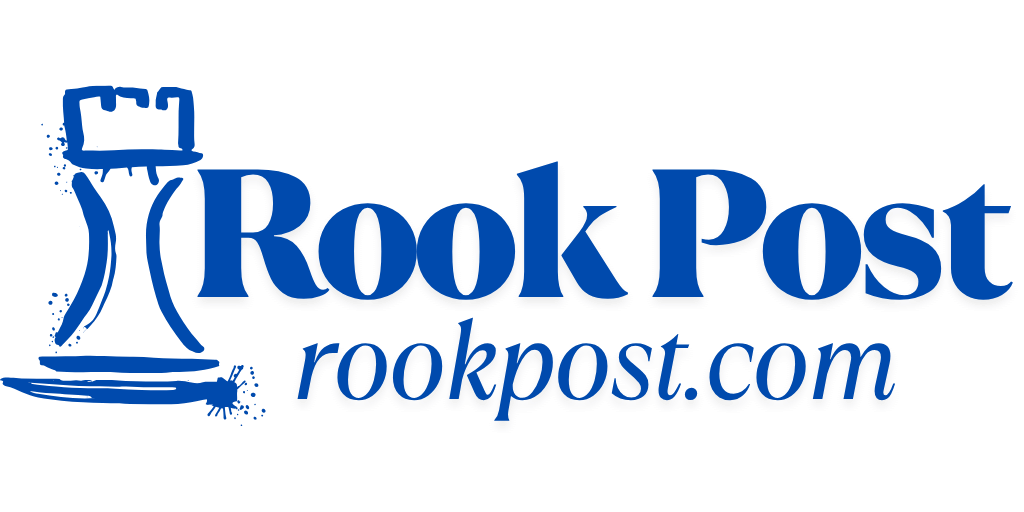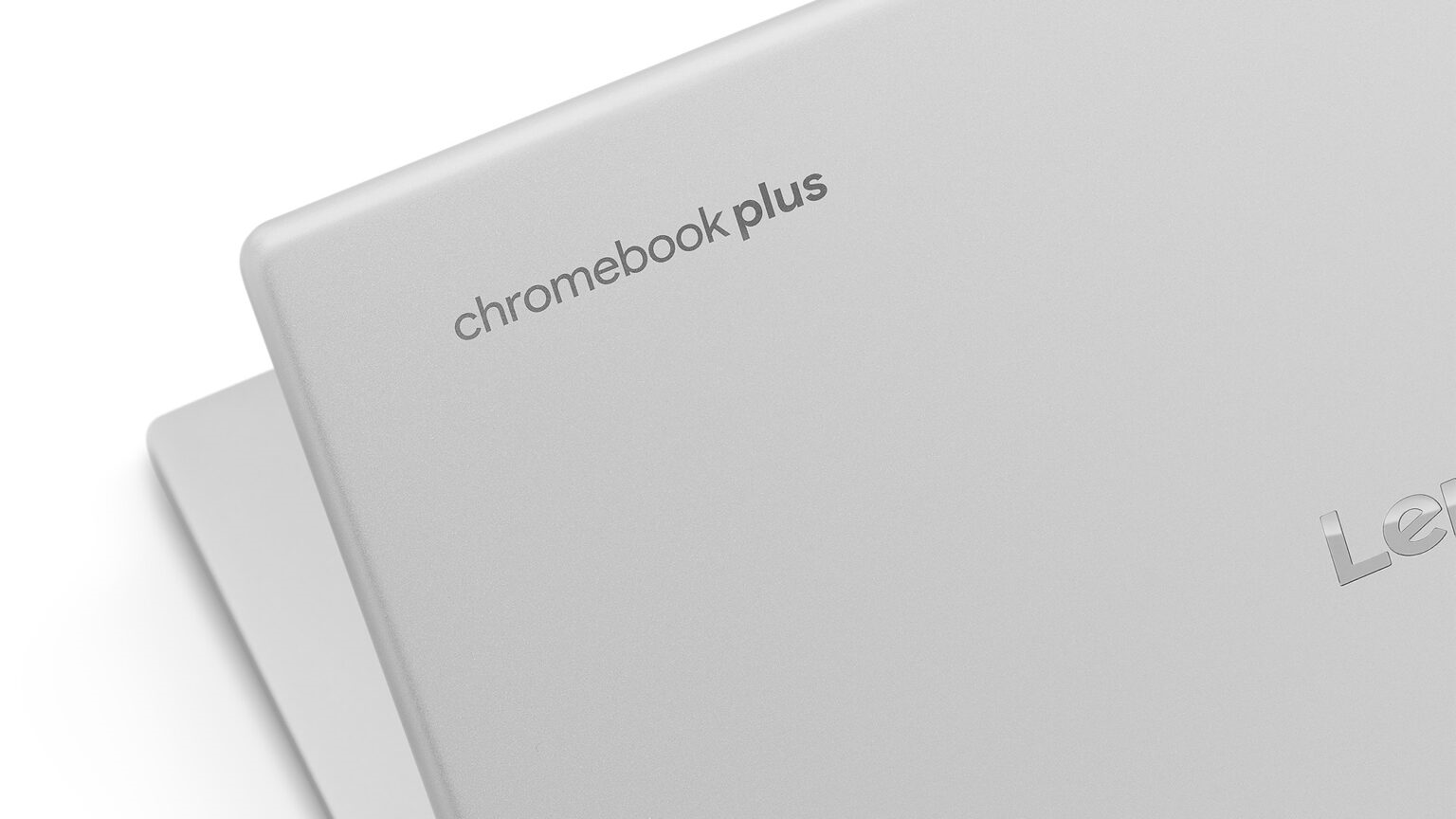For a period, Google’s fervent focus on artificial intelligence seemed to overshadow its commitment to Chromebooks, its line of lightweight, cloud-centric laptops.
However, that perception is now rapidly changing. Google has declared a significant push to integrate its cutting-edge AI capabilities directly into Chrome OS, the operating system powering these devices. This strategic shift promises to imbue newer, more powerful Chromebooks with a suite of sophisticated AI functionalities. Soon, users will find image generation, text summarization, and various other intelligent features built natively into the operating system.
Furthermore, this initiative marks a pivotal moment: the debut of Google’s first truly on-device AI experiences on a Chromebook, exemplified by a new Lenovo model boasting exclusive AI enhancements thanks to its specialized hardware.
This renewed focus signals Google’s intent to elevate the Chromebook experience, making these devices more competitive and appealing in an increasingly AI-driven computing landscape. The integration of advanced AI is not merely an add-on; it represents a fundamental enhancement to how users will interact with their Chromebooks, enabling more efficient workflows and creative possibilities. This expansion of AI capabilities moves beyond simple cloud-based processing, hinting at a future where Chromebooks can perform complex AI tasks directly on the device, offering benefits like enhanced privacy and speed.
AI Enhancements for Chromebook Plus Devices
The immediate beneficiaries of Google’s AI push are users of Chromebook Plus devices. These premium Chromebooks are designed to meet higher performance standards, ensuring a smoother and more capable AI experience.
Chromebook Plus: Meeting the Demands of AI
To qualify as a Chromebook Plus device, a laptop must adhere to specific, elevated hardware specifications. These requirements ensure that the device possesses sufficient power to handle the new, more demanding AI features efficiently. Specifically, a Chromebook Plus machine must be equipped with at least an Intel Core i3 (12th Gen or newer) or AMD Ryzen 3 (7000 series or newer) CPU. This ensures robust processing capabilities for general computing and AI workloads.
Furthermore, these devices must include a minimum of 8GB of RAM, which is crucial for multitasking and running complex applications, including AI models. They also require at least 128GB of storage and a Full HD (1920×1080) IPS display or better, along with a 1080p webcam with temporal noise reduction. These specifications collectively provide a superior user experience, setting a new baseline for premium Chromebook performance and AI readiness.
For users already owning a Chromebook Plus device, a collection of powerful features, many of which are recognizable from other Google products, are being rolled out. This ensures that a broad base of users can immediately benefit from the AI advancements.
Enhanced Visual Search with Google Lens
One of the significant AI features expanding on Chrome OS is Google Lens. This powerful visual search tool is being deeply integrated into the operating system, making it more accessible and intuitive for users. Soon, Chromebook Plus users will be able to perform a visual search by simply long-pressing the launcher icon.
This action will allow them to select any area of the screen, whether it’s an image, text, or an object, to initiate a visual search. This feature can be incredibly useful for quickly identifying products, landmark, plants, or anything else visible on the screen, without needing to open a separate application or perform a manual text search.
Beyond basic visual search, the enhanced Lens integration also includes advanced functionalities. It will support text capture, enabling users to easily extract text from images or handwritten notes on their screen and convert it into editable digital text. This eliminates the need for manual re-typing, streamlining workflows for students, professionals, and anyone dealing with physical documents or images containing text.
Furthermore, Lens will offer seamless integration with Google Calendar and Docs. Imagine being able to highlight an event detail on a webpage or in an image, and Lens automatically suggests adding it to your Google Calendar. Similarly, captured text could be directly inserted into a Google Docs document, significantly boosting productivity and reducing friction between different applications.
AI-Powered Image Generation via Quick Insert
The Quick Insert key, a feature that first debuted on Chromebooks last year, is receiving a major AI-powered upgrade. Previously, this convenient shortcut allowed users to easily insert photos or emojis into their documents, emails, or presentations. Now, its functionality is being significantly expanded with the integration of Gemini models, Google’s advanced generative AI.
The Quick Insert key will gain a powerful new visual element: the ability to generate a new image on demand with AI. This means users can simply press the Quick Insert key, type a text prompt describing the image they envision, and the Gemini AI will then create an original image based on that description. This capability dramatically streamlines the process of adding custom visuals to content, whether for creative projects, presentations, or even casual communication.
It eliminates the need to search for stock images or use separate image editing software, offering a truly integrated and efficient way to bring visual ideas to life directly within the Chrome OS environment. This integration truly highlights the power of generative AI in enhancing everyday productivity and creativity.
Intelligent Summarization with “Help Me Read”
Google’s AI additions for Chromebook Plus devices also include significant enhancements to text comprehension and information digestion. The “Help Me Read” feature, leveraging the power of Gemini, is designed to simplify how users interact with long documents and webpages. Initially, this feature was capable of summarizing lengthy texts into concise overviews. Now, its capabilities are expanding further.
The enhanced “Help Me Read” introduces a new “Simplify” option. This powerful tool can transform dense, technical, or complex text into a more readable and easily understandable format with just a few clicks. For instance, a user grappling with a detailed research paper, a lengthy legal document, or a complex news article can activate the Simplify option to receive a distilled, plain-language version of the content.
This is particularly beneficial for students, researchers, or anyone needing to quickly grasp the core concepts of intricate material without getting bogged down by jargon or excessive detail. This AI-powered summarization and simplification capability significantly boosts productivity by reducing the time and effort required to comprehend large volumes of information, making complex data more accessible to a wider audience.
Premium AI Benefits with Google AI Pro Trial
To further entice users into the new AI-powered Chromebook ecosystem, Google is rolling out an attractive offer for new Chromebook Plus device purchases. If a user buys one of these premium Chromebooks, they will receive a 12-month free trial of the Google AI Pro plan. This subscription, which typically carries a monthly fee, offers a suite of expanded AI and cloud services.
The Google AI Pro plan provides several key benefits. It includes a substantial 2TB of cloud storage, significantly enhancing capacity for files, photos, and other data across Google Drive, Gmail, and Google Photos. Crucially, it offers expanded access to Google’s Gemini Pro model, providing users with more powerful and versatile AI capabilities for a variety of tasks, beyond what is available in the free tier. This expanded access typically translates to higher usage limits, more complex query processing, and access to more advanced generative AI features.
Additionally, the plan includes access to NotebookLM Pro, an enhanced version of Google’s AI-powered research and note-taking assistant. Complementing this, NotebookLM itself is gaining a prominent place on the Chrome OS shelf, making it easily accessible for users to leverage its AI capabilities for research, content synthesis, and organization directly from their desktop. This trial provides a comprehensive introduction to Google’s premium AI services, encouraging deeper integration of AI into daily workflows.
The Dawn of On-Device AI on Chromebooks
While many of Google’s AI features still leverage cloud processing, a significant development is the introduction of on-device AI capabilities, marking a new era for Chromebooks.
The Lenovo Chromebook Plus 14: A Hardware Pioneer
A pivotal moment in the evolution of Chromebook AI is the collaboration between Google and Lenovo, leading to the creation of the new Chromebook Plus 14. This particular machine is not just another Chromebook; it is engineered with specific hardware to enable advanced AI functionalities directly on the device. The Lenovo Chromebook Plus 14 runs on the MediaTek Kompanio Ultra processor, which Google proudly touts as the “strongest ever ARM chip in a Chromebook.” This powerful processor is equipped with a dedicated Neural Processing Unit (NPU).
This NPU is capable of an impressive 50 TOPS (Trillions of Operations Per Second) of AI throughput. This substantial processing power is critical because it is “enough to run useful AI models on the machine itself.” The inclusion of such a robust NPU positions the Lenovo Chromebook Plus 14 in a similar league to the emerging class of Windows-based Copilot+ laptops, which also rely on powerful NPUs for on-device AI processing. This hardware innovation is what truly distinguishes this new Chromebook, enabling a new category of AI experiences that do not require constant internet connectivity or sending sensitive data to the cloud. It signifies Google’s strategic investment in local AI computation for its laptop ecosystem.
The Privacy and Performance Advantages of On-Device AI
The majority of AI models users encounter in consumer technology, such as large language models (LLMs) used for complex queries or advanced image generation, typically operate on giant servers located in remote data centers. While powerful, this cloud-based approach necessitates sending user data over the internet for processing. This raises legitimate privacy concerns, as users may be hesitant to transmit all their personal or sensitive information to a third-party server.
This is precisely why tech companies, including Google, are increasingly investing in on-device AI. By performing AI computations locally on the device, the need to send data to the cloud is eliminated, significantly enhancing user privacy. For instance, Microsoft implemented its controversial “Recall” feature to be “slightly less alarming” by ensuring that all image analysis is performed on local machines, preventing personal screen activity from being transmitted.
Similarly, Google already utilizes Gemini Nano on its Pixel phones to process sensitive data like voice recordings and text messages entirely on the device. This local processing ensures that personal information remains secure and private, addressing a key user concern in the age of pervasive AI. Beyond privacy, on-device AI also offers benefits in terms of performance and reliability. Processing AI tasks locally reduces latency, leading to faster response times, and allows AI features to function even when there is no internet connection, or if the connection is unstable.
Exclusive On-Device AI Features for Lenovo Chromebook Plus 14
The Lenovo Chromebook Plus 14 differentiates itself with two exclusive local AI features that leverage its powerful NPU, offering unique benefits to its users.
Firstly, the device introduces Smart Grouping. This innovative feature utilizes AI to intelligently organize open tabs and documents into “logical groups.” Imagine having numerous browser tabs and open documents related to various projects; Smart Grouping can automatically identify related items and group them together, potentially even suggesting new virtual desktops for better organization. This capability significantly enhances multitasking and workflow efficiency, helping users manage a million tabs and documents with ease by automatically sorting and categorizing them based on context and usage patterns.
Secondly, the Chrome OS Gallery app on this specific machine gains advanced AI-powered photo editing capabilities. Users will be able to perform sophisticated image manipulations directly on the device, without sending any data to the cloud. This includes the ability to remove backgrounds in one step, allowing users to easily isolate subjects from their surroundings. Furthermore, users can create stickers from any image, transforming elements of a photo into portable, reusable graphics.
These features are not only convenient but also privacy-centric, as all the processing occurs locally, keeping sensitive personal photos on the user’s device. This makes the Lenovo Chromebook Plus 14 a powerful tool for creativity and productivity, offering advanced photo editing tools that are usually found in more professional software, now integrated directly into the everyday photo gallery.
The Future of AI-Powered Chromebooks
The introduction of these new Gemini features and, crucially, the debut of on-device AI capabilities on the Lenovo Chromebook Plus 14, signal a significant strategic shift for Google’s Chromebook ecosystem. For years, Chromebooks have been lauded for their simplicity, security, and cloud-first approach. Now, they are evolving to embrace a hybrid AI model, combining the power of cloud-based Gemini with the privacy and responsiveness of on-device processing.
While the most advanced on-device features are currently exclusive to the Lenovo Chromebook Plus 14, priced at $749 and available today at Best Buy, this is likely just the beginning. As more Chromebooks integrate powerful NPUs, we can anticipate these sophisticated on-device AI capabilities expanding across the entire Chromebook Plus lineup. This move is not just about adding new features; it’s about fundamentally redefining the capabilities of Chromebooks, making them more competitive in an AI-dominated computing landscape.
By empowering users with intelligent tools for image generation, text summarization, content organization, and private photo editing, Google is ensuring that Chromebooks remain relevant and powerful for a new generation of users who expect seamless, AI-infused experiences from their devices. The future of Chromebooks is undoubtedly intelligent, local, and deeply integrated with AI.