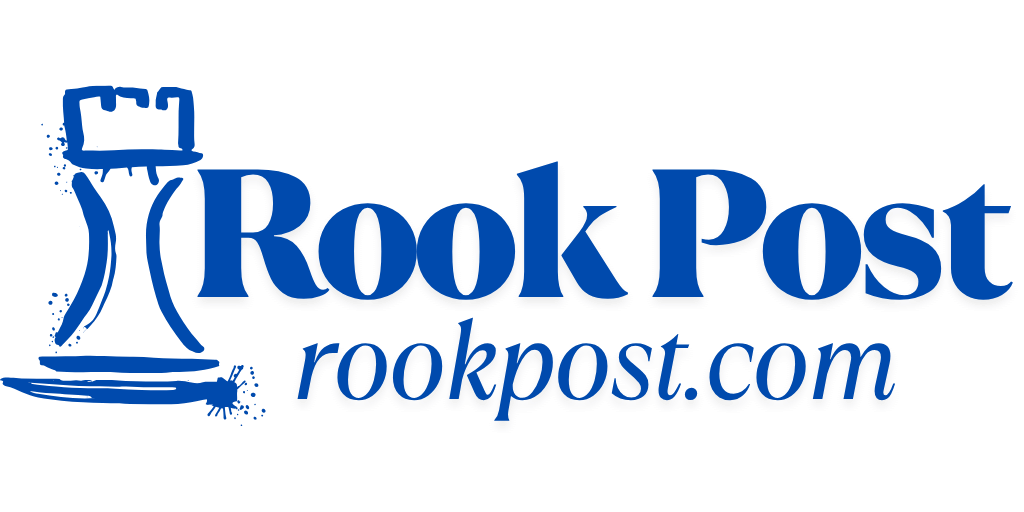Grow a Garden stands out as a highly popular and engaging title within the vast Roblox universe, drawing in millions of players who enjoy nurturing their virtual flora. This unique “Away From Keyboard” (AFK) game allows your garden to continue flourishing even when you’re offline, making it a perfect companion for busy gamers.
To enhance your cultivation efforts and accelerate your garden’s growth, developers frequently release special codes that grant valuable in-game freebies. This guide provides all the essential information on current code availability, redemption steps, and where to find future rewards to keep your digital green space thriving.
What are Grow a Garden Codes?
Grow a Garden codes are alphanumeric strings distributed by the game’s developers that, when redeemed, unlock complimentary in-game items. These rewards can range from essential seed packs to various time-limited boosts that enhance your gardening progress.
These codes are a fantastic way to gain an edge without spending real money, but it’s important to note that they are typically time-sensitive and will expire after a certain period, so prompt redemption is key to claiming your freebies.
Active Grow a Garden Codes for May 2025
As of May 2025, there are currently no active codes available for Grow a Garden freebies. Developers regularly release new codes, often tied to game milestones or special events, so it’s always worth checking back frequently.
No active codes at this time.
Expired Codes
It’s helpful to be aware of codes that are no longer valid, as attempting to redeem them will not yield any rewards. One notable expired code is:
LUNARGLOW10
How to Redeem Your Grow a Garden Codes
Redeeming your Grow a Garden codes is a straightforward process, ensuring you can quickly claim your free in-game items. Follow these simple steps:
- Launch the Game: Open the Grow a Garden experience on the Roblox platform.
- Access Settings: Locate and tap the ‘Settings’ button, typically represented by a cog icon, found in the top-left corner of your screen.
- Find Redemption Section: Scroll down through the settings menu until you see the section labeled ‘Redeem Codes’.
- Enter Code: In the designated text box, which reads “Type code here…”, accurately enter the working Grow a Garden code.
- Claim Your Reward: Click the green ‘Claim’ button positioned to the right of the input box.
- Confirmation: If the code is valid and active, your free items will instantly be added to your account.
Understanding Code Rewards: Boosts vs. Seed Packs
When you redeem a Grow a Garden code, the type of reward you receive dictates how it’s utilized:
- Time-Limited Boosts: These rewards, such as experience multipliers or speed enhancements, typically activate automatically upon redemption. It’s wise to redeem these codes when you’re actively playing and ready to maximize their benefits.
- Free Seed Packs: Unlike boosts, seed packs are consumable items that are added directly to your inventory. You can choose to use these whenever you deem fit, allowing for strategic planting and expansion of your garden at your leisure.
Finding New Grow a Garden Codes: Official Sources
Staying updated on new Grow a Garden codes requires knowing where the developers typically announce them. Here are the most reliable sources:
- Official Grow a Garden Discord Server: This is often the primary hub for code announcements and community engagement. However, Discord servers can sometimes reach their maximum capacity, preventing new members from joining immediately. If this happens, try again periodically throughout the day, as capacity limits are occasionally increased.
- Developer Twitter Profiles: Keep an eye on the social media accounts of the individual developers behind Grow a Garden. Notable profiles to follow include:
@GoHardGames
@Jandel
@doBIG
These profiles occasionally release codes, sometimes exclusively, making them valuable resources for code hunters.
Maximizing Code Potential: Supporting the Game
Developers are often incentivized to release new codes based on community engagement and game milestones. To encourage more freebies for Grow a Garden, consider:
- Liking the Game: Give Grow a Garden a “like” on its Roblox page.
- Following Socials: Follow the official Grow a Garden social media accounts and the individual developer profiles mentioned above.
Major milestones, such as reaching new concurrent player records, significant follower counts on social media, or specific Discord server member thresholds, frequently trigger new code drops as a way to celebrate and reward the community. While breaking previous records of over 2 million concurrent players might take some time, ongoing support consistently yields new rewards.
Keeping Your Garden Thriving: Update Schedule & AFK Gameplay
Grow a Garden benefits from consistent developer support, with updates rolling out regularly. The game typically receives an update every Saturday, usually around 3 PM GMT. To help players anticipate new content, the game’s title often features a countdown approximately one hour before an update goes live. This consistent update schedule means there’s always something new to look forward to.
Furthermore, remember the core appeal of Grow a Garden: its AFK nature. Your carefully cultivated plants continue to grow and generate resources even when you’re logged off, allowing you to focus on other activities or explore different Roblox experiences while your virtual jungle develops.
Stay Ahead in Your Virtual Green Space
Staying on top of the latest Grow a Garden codes is an excellent way to enhance your gameplay, providing valuable boosts and seed packs that accelerate your progress in this popular Roblox title.
By understanding how to redeem codes, where to find new releases, and supporting the game’s development, you can ensure your virtual garden remains vibrant and productive. Keep this guide handy, check back often for updates, and enjoy cultivating your thriving green space in Grow a Garden!