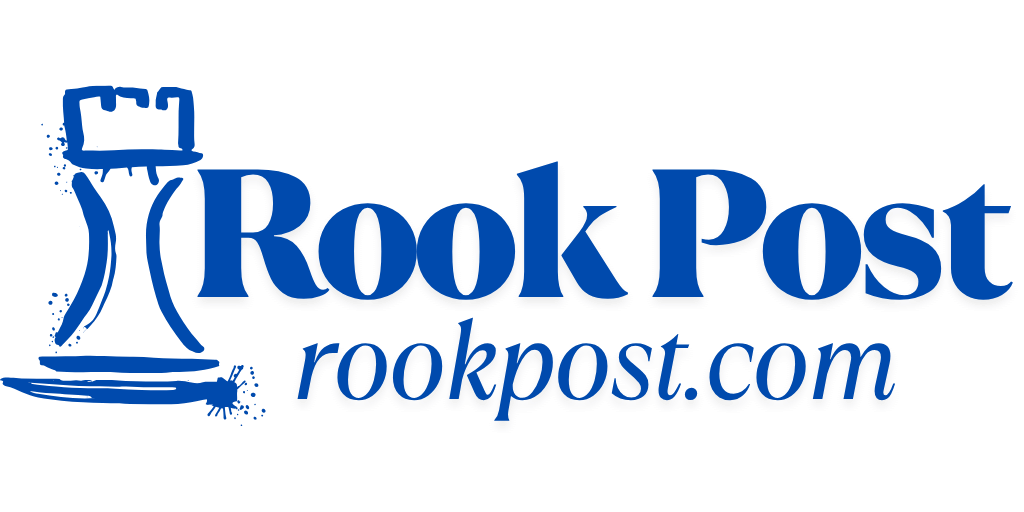Apple is significantly advancing in-car technology with the rollout of CarPlay Ultra, its most comprehensive vehicle integration to date. This evolution of the familiar CarPlay system moves beyond simply mirroring your iPhone to the central infotainment screen; it now extends its reach to encompass the digital gauge cluster behind the steering wheel as well.

The aim is to create a cohesive, Apple-centric experience that integrates deeply with the vehicle’s systems while still preserving the unique identity of the car brand.
Seamless Integration Across Displays
One of the most significant upgrades in CarPlay Ultra is its ability to take over both primary in-car displays. Users will see a unified Apple interface not only on the central touchscreen for navigation, media, and apps but also on the digital dashboard traditionally used for speed, RPM, and warning lights.
This dual-screen integration promises a more fluid and less distracting user experience, keeping essential information like turn-by-turn directions or current music playback directly in the driver’s line of sight on the gauge cluster, alongside critical vehicle data.
Bespoke Design Through Automaker Collaboration
While taking over more screen real estate, Apple isn’t creating a generic, one-size-fits-all interface. A key aspect of CarPlay Ultra is Apple’s direct collaboration with automakers. This partnership ensures that although the underlying system is CarPlay, the visual design elements, fonts, and overall style can be customized to match the specific aesthetics and branding of the vehicle manufacturer.
This allows for a bespoke look and feel that respects the interior design language of models from different brands, preventing a jarring transition between the car’s native elements and the CarPlay environment.
Initial partnerships for CarPlay Ultra have been announced with prestigious brands like Porsche, Kia, Hyundai, Genesis, and Aston Martin. Aston Martin is the first to launch the technology, making it available in new U.S. and Canadian market orders for select 2025 models and as an upgrade for existing 2024 DB12 owners. This phased rollout is expected to expand to more automakers in the future.
Enhanced Control and New Features
For users already familiar with standard CarPlay, the transition to CarPlay Ultra is designed to be intuitive. The core home screen with primary navigation and media functions remains.
However, Ultra introduces a new, highly customizable widgets page, accessible with a simple swipe. This page allows drivers to arrange and display essential information at a glance, such as real-time weather updates, upcoming calendar events, and other relevant data, tailored to their preferences.
Swiping the opposite direction reveals the app library. Importantly, CarPlay Ultra adds native widgets for core vehicle functions that were previously only accessible via the car’s built-in system. These include dedicated controls for:
- Vehicle: Accessing various vehicle-specific settings and information.
- Radio: Controlling AM, FM, and SiriusXM radio bands and stations directly within the CarPlay interface.
- Climate: Adjusting temperature settings, fan speed, and other climate control functions without leaving CarPlay.
These integrated controls mean less switching between different interfaces, contributing to a smoother and safer in-car experience.
Bridging the Gap: Native System Overlays
Even with enhanced native controls, some highly specific or brand-unique vehicle functions might not be fully replicated within CarPlay Ultra. Recognizing this, Apple has implemented a clever solution: the ability to overlay portions of the car’s native infotainment system interface directly onto the CarPlay screen.
When a user selects a function or setting within CarPlay Ultra that requires accessing the car’s native system, the native menu or display appears temporarily on the CarPlay screen. This eliminates the need to exit CarPlay entirely, navigate the car’s original menu structure, make the change, and then manually re-enter CarPlay.
Instead, users can interact with the native controls seamlessly from within the CarPlay environment and then dismiss the overlay to return instantly to the full CarPlay Ultra view. This ingenious feature ensures that drivers retain access to all vehicle functionalities without disrupting their CarPlay workflow.
Transforming the Digital Gauge Cluster
The integration of CarPlay Ultra into the digital gauge cluster is particularly innovative. The system can display essential driving information, navigation maps, media details, and even vehicle status updates using Apple’s distinct graphical style.
However, thanks to the collaboration with automakers, these displays can also incorporate brand-specific design elements, such as custom fonts, unique layouts, or even manufacturer logos and specific text (like “Handbuilt in Great Britain,” as seen in the Aston Martin implementation), maintaining the character of the vehicle.
Users can often select from various display themes or layouts for the gauge cluster, ranging from minimalist designs to more data-rich options that prioritize displaying navigation maps or audio information prominently alongside speed and other critical driving metrics.
Early Adoption and Compatibility
As the first brand to launch CarPlay Ultra, Aston Martin is paving the way for its broader adoption. The technology requires specific hardware integration from the automaker and is compatible with Apple devices running the necessary software.
Currently, CarPlay Ultra is compatible with iPhone 12 models and newer, running iOS 18.5 or later. Owners of compatible vehicles and iPhones will need to ensure their devices and cars meet these requirements. There may also be an initial brief download of a vehicle-specific package to enable the full Ultra features upon first connection, a process that should take less than a minute.
Minor Glitches and The Road Ahead
While CarPlay Ultra represents a significant leap forward, early implementations may encounter minor issues. For instance, some users have noted that upcoming calendar event notifications can sometimes overlap or obscure media information on smaller central screens. Additionally, there’s a brief initial setup lag as the system downloads vehicle-specific data. However, these are minor inconveniences in the context of the greatly enhanced functionality.
Apple has been relatively quiet about the precise timeline for CarPlay Ultra’s rollout to the other announced partner brands and beyond. However, its debut in high-profile vehicles like Aston Martins signals Apple’s commitment to making CarPlay a deeper, more integrated, and ultimately more useful part of the modern driving experience.
As more vehicles adopt this technology, drivers can look forward to a more unified and personalized connection between their iPhone and their car.