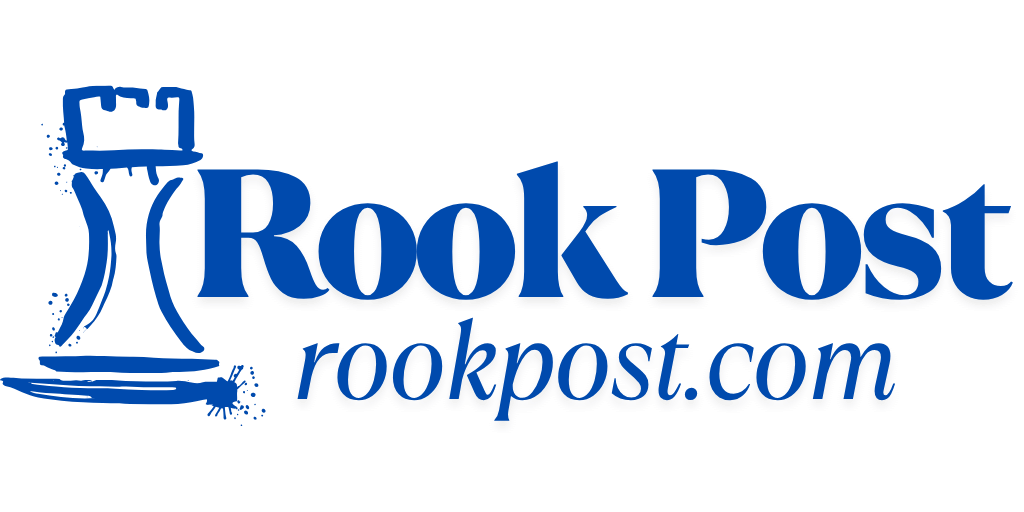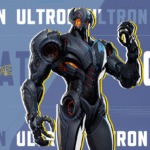In competitive Call of Duty gameplay, clearly hearing enemy footsteps can provide a crucial advantage. Fortunately, the recent system software update for PlayStation 5 introduces a new setting designed to make those vital audio cues more distinct in games like the upcoming Black Ops 6 and Warzone. This guide explains how to utilize the new Audio Focus feature on your PS5 console.
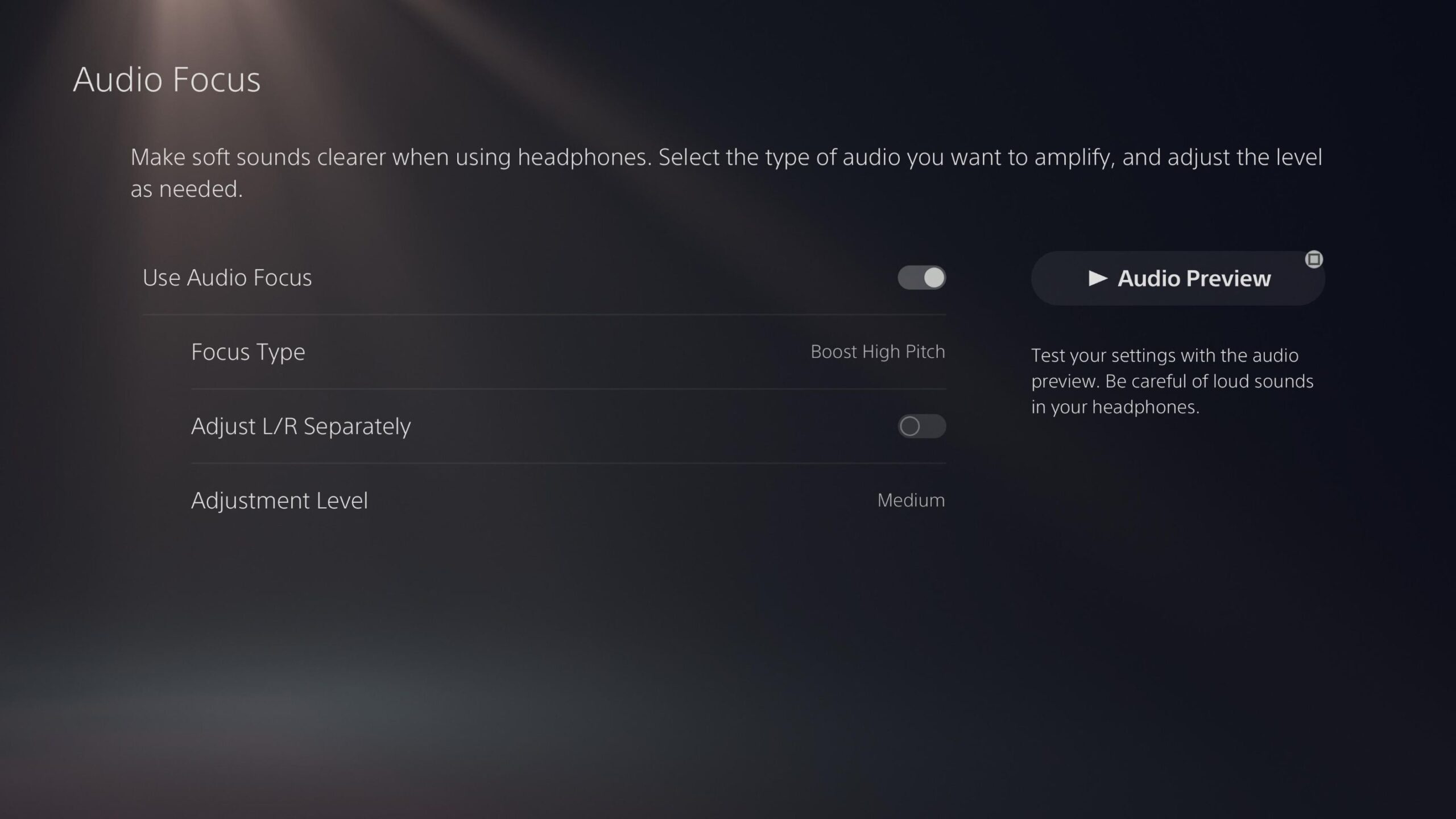
What is PS5 Audio Focus?
Introduced with the PlayStation 5 system software update released on April 24, 2025, Audio Focus is an accessibility feature aimed at allowing users to amplify specific types of in-game audio. Its functionality is comparable to the Loudness Equalization setting commonly used by PC Call of Duty players, which balances loud and quiet sounds to make subtle audio, like footsteps, more audible while reducing jarring loud noises. This new PS5 feature helps to reduce the previous audio disadvantage faced by console players.
How to Enable and Adjust Audio Focus
Accessing and configuring Audio Focus is straightforward once your PS5 is updated to the latest system software:
- Go to your PlayStation 5 Settings.
- Select Sound settings.
- Scroll down to the Volume settings.
- Select Audio Focus.
Within the Audio Focus menu, you’ll find four preset ‘Focus Types’: Boost Low Pitch, Boost Voices, Boost High Pitch, and Boost Quiet Sounds. Each preset can be fine-tuned to a weak, medium, or strong intensity level, and you even have the option to adjust the settings separately for the left and right audio channels.
Recommended Settings for Improving Footstep Audio
For players specifically looking to enhance the sound of enemy footsteps, the Boost High Pitch setting is particularly relevant. Its description indicates it’s designed to amplify “high-frequency sounds like footsteps and metallic noises.”
While beneficial for competitive play, remember that Audio Focus was primarily created as an accessibility tool for players with hearing difficulties. While some users may push this setting to its maximum intensity for a potential competitive edge, players with normal hearing might find lower settings (weak or medium) sufficient for improved sound clarity without being overwhelming.
During testing in Warzone, the ‘Strong’ setting for Boost High Pitch notably amplified footstep audio, making enemies easier to detect even through walls or from further distances. However, it also significantly boosted other high-frequency noises, such as metallic sounds and vehicles, which could sometimes be jarring. The ‘Weak’ or ‘Medium’ intensities generally offered a better balance, still providing a noticeable improvement in footstep clarity without the excessive amplification of other sounds.
Another option, Boost Quiet Sounds, amplifies “low-volume sounds in a wide range of frequencies.” While footsteps can be quiet, this setting was found to be less impactful specifically for footstep detection compared to ‘Boost High Pitch’. It did, however, enhance other subtle environmental noises like rustling grass, which could provide different types of positional information. This preset serves as a milder alternative if ‘Boost High Pitch’ is too intense.
Important Considerations
It is crucial to note that Audio Focus only functions when headphones are connected to your PlayStation 5. If the settings are unavailable, ensure your headset is properly plugged in. This feature is also designed to work across various games on the PS5, not just Call of Duty.